» Port Forwarding
Port forwarding allows external hosts in the Internet to connect to services on an internal host located behind the SPA2102. You will need to have setup a static DHCP lease for that host. The web interface of the SPA2102 is protected by a password, if you do not have this please contact [email protected].If you already know the IP address you want to forward connections to, skip ahead to step 4.
Using the computer you want to setup port forwarding on:
-
1. Click on
Startand then chooseRun...
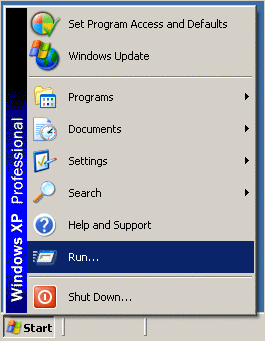
-
2. Type in
cmdand click onOK.
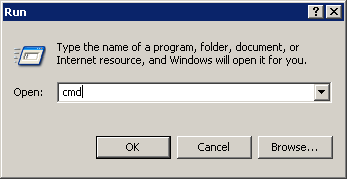
-
3. Type in
ipconfig /alland press enter. Take note of the IP address192.168.75.2assigned to this host.
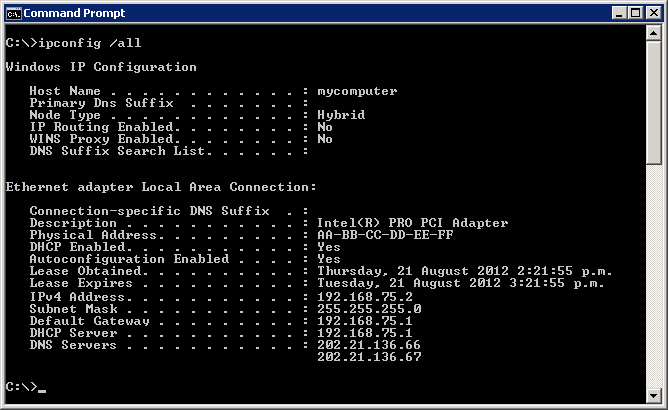
-
4. Open up a web-browser (eg: Firefox, Chrome) and type
http://192.168.75.1into the location bar and press enter.
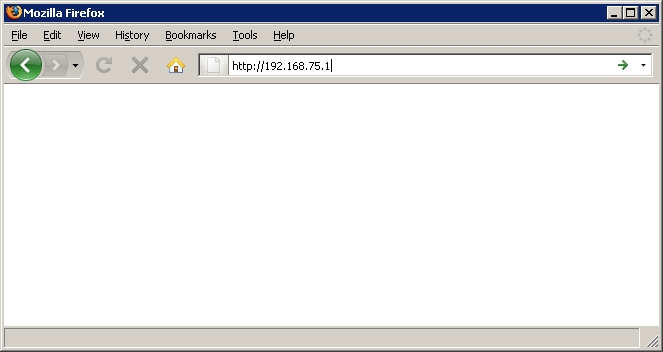
-
5. Enter in the user name
userand the password supplied by [email protected] when prompted.
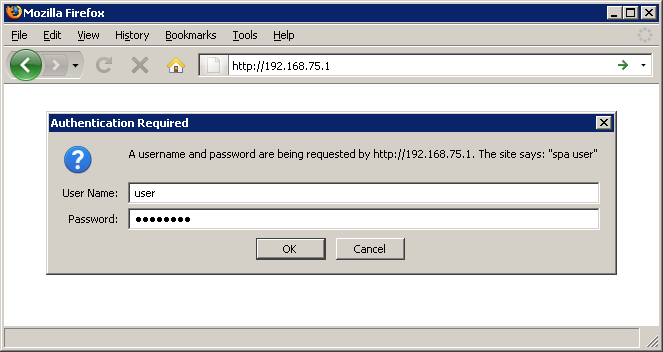
-
6. Click on the
advancedlink.
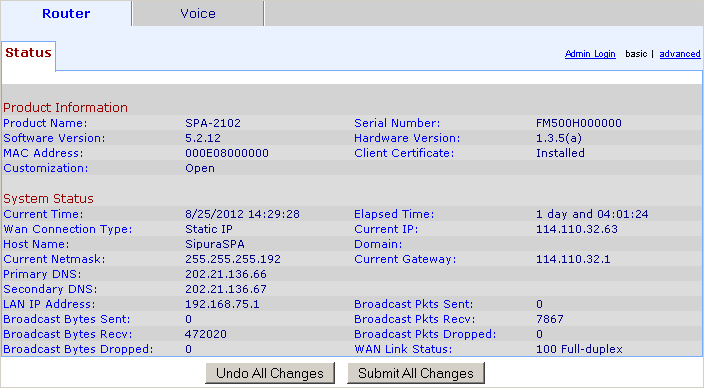
-
7. Click on the
Applicationtab.
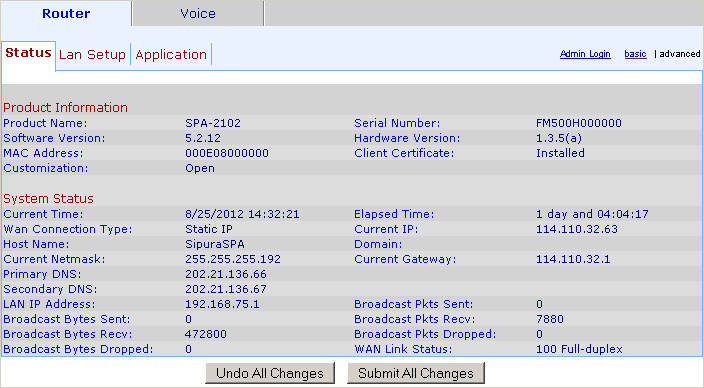
-
8. Change the
Enableoption to yes and enter in a name for the service. Enter in theStarting Port,Ending Portand choose aProtocol, these will be different for each type of service you want to forward. Lastly enter in last part of the IP address into theServer IP Addressfield. Click onSubmit All Changes.
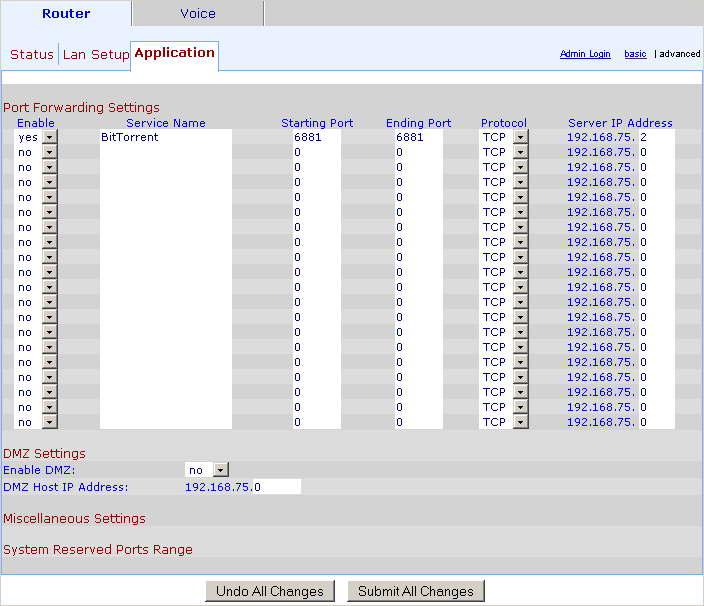
-
9. Wait for the SPA2102 to restart.
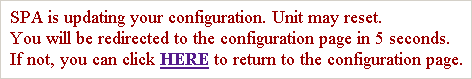
Using a appropriate client, check that connections are now being forwarded to that internal host.