» Static DHCP Leases
Setting up a static DHCP lease enables an internal host to always be given the same IP address by the DHCP service on the SPA2102. A static DHCP lease is required for port forwarding to function reliably. The web interface of the SPA2102 is protected by a password, if you do not have this please contact [email protected].If you already know the MAC address and IP address you want to setup a static DHCP lease for, skip ahead to step 4.
Using the computer you want to setup with a static DHCP lease:
-
1. Click on
Startand then chooseRun...
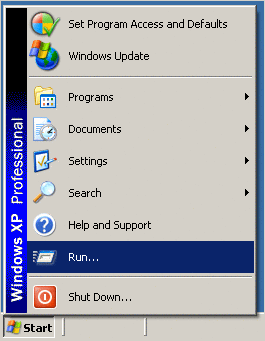
-
2. Type in
cmdand click onOK.
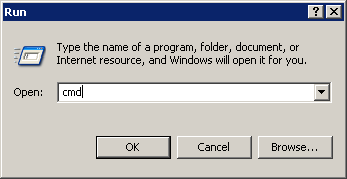
-
3. Type in
ipconfig /alland press enter. Take note of the MAC addressAA-BB-CC-DD-EE-FFand the IP address192.168.75.2.
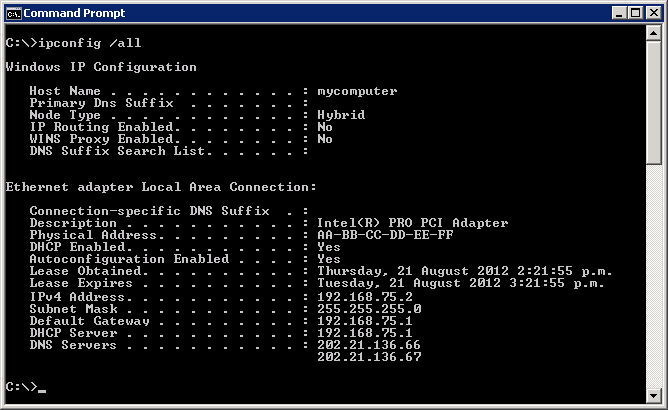
-
4. Open up a web-browser (eg: Firefox, Chrome) and type
192.168.75.1into the location bar.
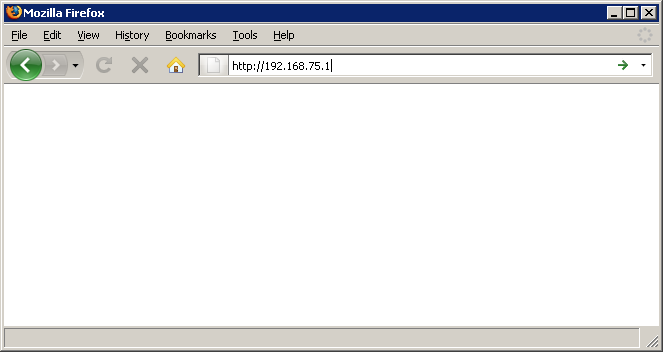
-
5. Enter in the user name
userand the password supplied by [email protected] if prompted to do so.
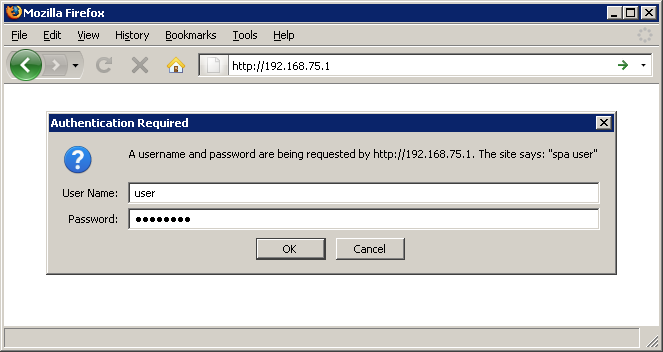
-
6. Click on the
advancedlink.
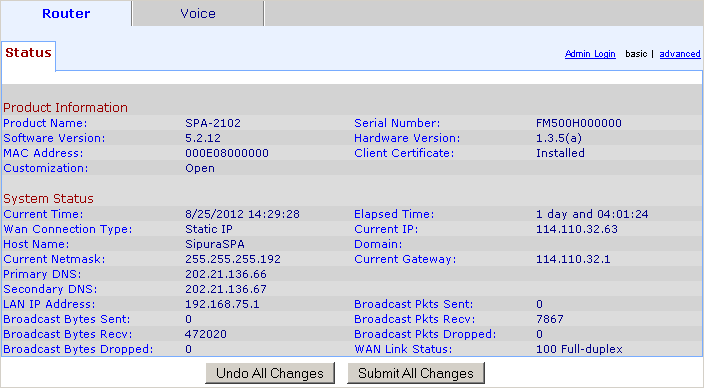
-
7. Click on the
LAN Setuptab.
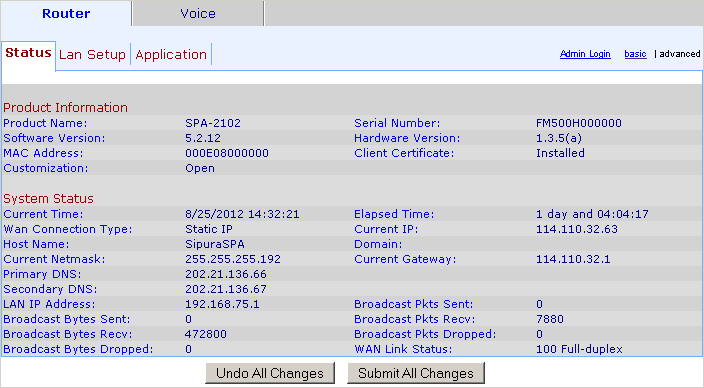
-
8. Change the
Enableoption to yes. Enter in the MAC address (without the dashes) into theHost MAC Addressfield and the last part of the IP address into theHost IP Addressfield. Click onSubmit All Changes.
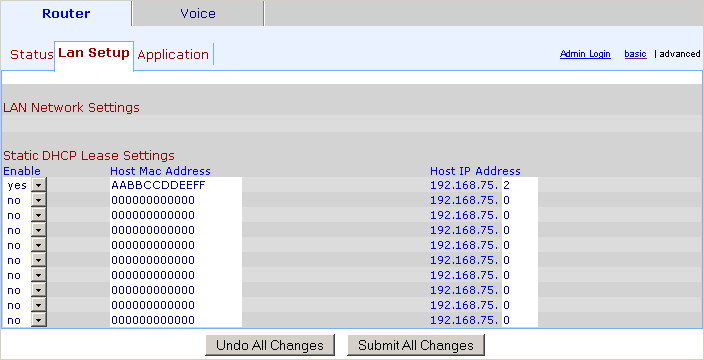
-
9. Wait for the SPA2102 to restart.
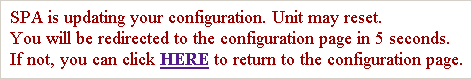
You can now setup port forwarding for that host.