» Client Settings
Listed below are all the client settings you can use to access services provided by ACS Data.DNS Servers
Primary DNS IPv4 114.110.37.37 IPv6 2001:4428::53
Secondary DNS IPv4 103.239.8.8 IPv6 2001:4428::54
Email Clients
The username you use to access your mailbox is the same as your email address. To send mail from outside our network, enable SMTP authentication using the same username and password as your mailbox. SSL/TLS encryption is available for both incoming and outgoing mail.
Incoming Mail (POP3/IMAP) mail.acsdata.co.nz
Outgoing Mail (SMTP) smtp.acsdata.co.nz
Time Synchronisation
Our time server is time.acsdata.co.nz.Phone Numbers
Voice Mail *86
Hide Outgoing CallerID *42Phone Number
Static DHCP Leases and Port Forwarding
For apartment cutomers who are using an SPA2102 combined internet and voice router.
Step 1. Setting up a Static DHCP Lease
Step 2. Setting up Port Forwarding
Optional Enabling the Demilitarised Zone